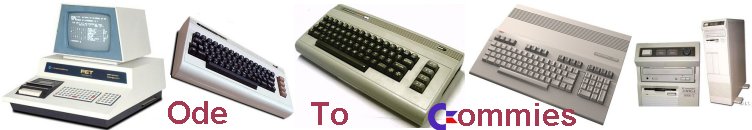Nestled snug in the corner of my computer room is an Amiga 600. It was put there for one purpose: as a quick and easy game console for classic Amiga titles like Lemmings, Street Fighter II, and whatever else I could find on floppy that worked.
This was fine until the day I decided to put one of those pre-configured flash-based IDE drives off eBay inside it. The hard drive came with a program called WHDLOAD installed on it, along with around a hundred games. I was captivated, but very few of those games actually worked, and I was told it was the machine's fault. So first I upgraded it to the latest Kickstart ROM, then I gave it 4mb of Fast Memory in the belly slot, and finally another 2mb through PCMCIA. None of it was enough.
Then I heard about the Vampire V2 CPU card. It promised to solve all my problems with an 80+mhz 68040 emulated processor, 128mb ram, and an sdcard slot for extra storage. For the money, it was the cheapest and fastest 680x0 based cpu expansion for any Amiga.
So I placed my order, waited several months, paid the bill, waited another month. And then one day...
The package came with the card, two little plastic mounting legs, a Q-Tip, and alcohol swab. I used the Q-Tip and swab to clean the contacts around the existing 68000 processor, and after some moderate but careful violence, was able to push the card into place and screw it down. I then put a cheap 8gb sdcard into the card reader and hooked it back up.
It booted right up, and a quick run of SysInfo showed that it was every bit as screaming fast as it promised to be. I also ran AIBB, which contains numerous benchmark tests. Generally speaking, it's screaming fast on CPU and integer intensive tasks, still Fast as Hell on Floating point tests, and (shockingly) slower than a 68040 (but still faster than a 68000) on graphics operations.
The sdcard was not recognized as a standard scsi device, so my first step was to discover, find, download, and install the latest drivers. This took way too long to figure out. Shipping the card with instructions on at least where to find drivers would have been nice. Anyway, some time later, the sd card was partitioned and ready to receive data. The process went something like this:
- Download Saga Driver (as of this writing, 0.9c, requiring firmware rev SILVER6)
- Copy sagasd.device to Devs, and SDDiag and VampireTool into C
- Copy SDMount into System
- Alter the "Information" tab on HDConfig to refer to the new sagasd.device
- Using HDConfig, setup and partition the drive as normal.
- Reboot
- Run SDMount in the System folder. It will appear to have done nothing.
- In RAM:T/SDMount, you'll find some number of device config files equal to the number of partitions you created. Copy these into your DEVS:DosDrivers folder.
- Edit each of the new device files with a text editor. They will have an empty "Filesystem =" entry that you must fill in. For example, if you set up the partitions to use FastFileSystem, you would put: FileSystem = L:FastFileSystem
- Reboot Again
- After a few seconds, the new devices will appear in Workbench. Quick Format them.
Another problem I discovered is that running a computer with a 68040 but no FPU (Floating Point Unit/Math CoProcessor) creates confusion. The Vampire team promises a core update with an FPU in the future, but until then, certain programs are going to be a problem. Thankfully, they are always non-Game programs.